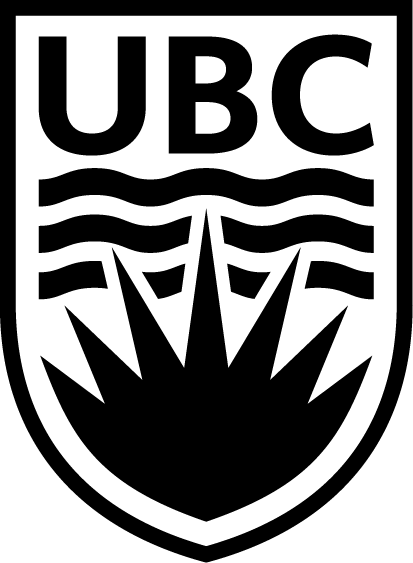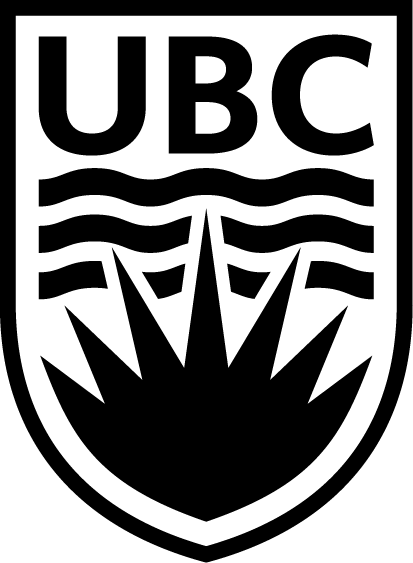EPIC is a comprehensive decision-analytic simulation model for chronic obstructive pulmonary disease (COPD) that incorporates population demographics, risk factors (e.g. smoking), lung function, symptoms, and disease progression. EPIC is a Discrete Event Simulation (DES) model following individuals from birth to death (as well as immigration/emigration). As individuals progress through the model, their simulated quality of life, costs, and epidemiologic measures of lung diseases will be collected. The model can be used as a generic, standardized, and validated paradigm to project the burden of respiratory diseases in the future and to estimate the cost, effectiveness, and budget impact of competing health technologies.
Given the projected changes in the demographic and socio-economic status of Canadians, this activity will be crucial for addressing such issues as predicting the future burden of asthma and COPD, evaluating the impact of potential changes in regulations for air pollution on respiratory diseases, as well as performing economic evaluation of emerging health technologies in respiratory medicine, to name a few.
Knowledge translation activities are incorporated within the development of EPIC and PopResp. Our emphasis is on accessibility and transparency. To achieve this we will comprehensively document sources of evidence, assumptions, and model validation and calibration activities, and create and maintain R packages and interactive web applications.
Citation
Please cite:
Sadatsafavi, M., Ghanbarian, S., Adibi, A., Johnson, K., Mark FitzGerald, J., Flanagan, W., … Sin, D. (2019). Development and Validation of the Evaluation Platform in COPD (EPIC): A Population-Based Outcomes Model of COPD for Canada. Medical Decision Making. https://doi.org/10.1177/0272989X18824098
epicR: The R Package for EPIC


EPIC is an open-source model, and is publicly available as an R package through GitHub.
Installation Guide
Windows 7 or Later
- Download and Install the latest version of R from https://cran.r-project.org/bin/windows/base/
- Download and Install R Studio from https://www.rstudio.com/products/rstudio/download/
- Download and Install the latest version of Rtools from https://cran.r-project.org/bin/windows/Rtools/
- Using either an R session in Terminal or in R Studio, install the package
devtools:
install.packages ('devtools')
- Install epicR from GitHub:
devtools::install_github('aminadibi/epicR')
Mac OS Sierra and Later
- Download and Install the latest version of R from https://cran.r-project.org/bin/macosx/
- Download and Install R Studio from https://www.rstudio.com/products/rstudio/download/
- Install Xcode from Mac App Store.
- Using either an R session in Terminal or in R Studio, install the package
devtools:
install.packages ('devtools')
- Install epicR from GitHub:
devtools::install_github('aminadibi/epicR')
Ubuntu 16.04 and Later
- Install R by executing the following commands in Terminal:
sudo apt-key adv --keyserver keyserver.ubuntu.com --recv-keys E298A3A825C0D65DFD57CBB651716619E084DAB9
sudo add-apt-repository 'deb [arch=amd64,i386] https://cran.rstudio.com/bin/linux/ubuntu xenial/'
sudo apt-get update
sudo apt-get install r-base
If the installation is successful, you should be able to start R:
sudo -i R
- Download and Install R Studio from https://www.rstudio.com/products/rstudio/download/
- Install
libcurl from Terminal:
sudo apt-get install libcurl4-openssl-dev libssl-dev
- Using either an R session in Terminal or in R Studio, install the package
devtools:
install.packages ('devtools')
5. Install epicR from GitHub:
devtools::install_github('aminadibi/epicR')